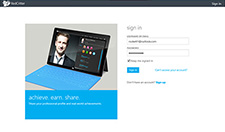
Step 1: Log in
Visit redcritter.com to login to your RedCritter Profile.
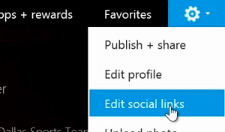
Step 2: Edit social links
Click the gear on the top right of your Profile to show a list of settings, then click Edit social links.
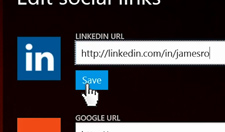
Step 3: Add social links
Fill out each social network URL and be sure to click save for each one.
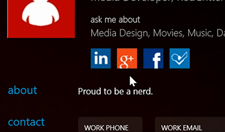
Step 4: Review your Profile
Go back to your profile by clicking me and check out your new social media links. If you'd like to make changes, go back to Step 2.
You're done!
Nice, you finished another tutorial.